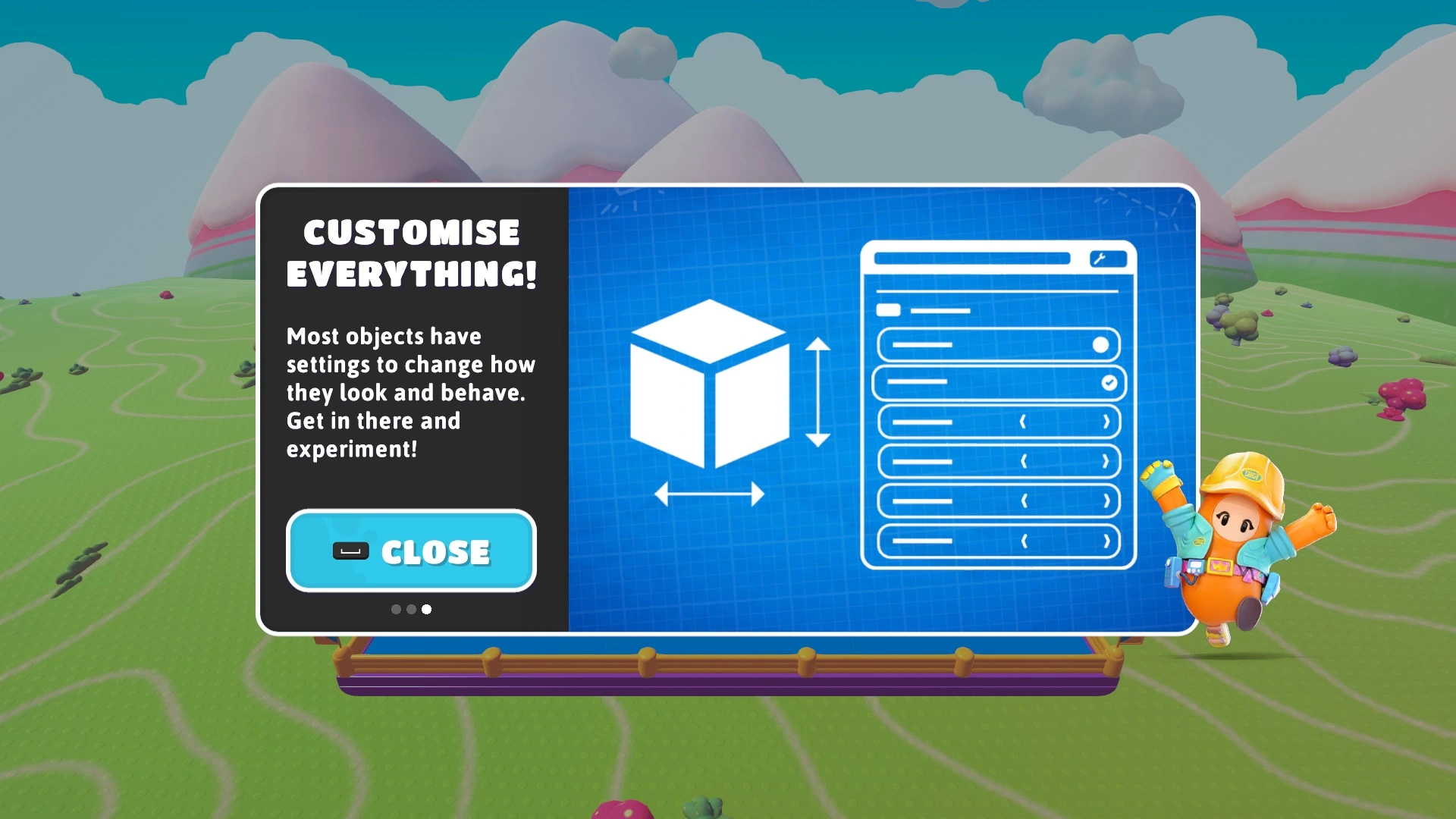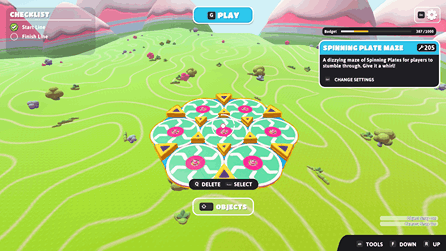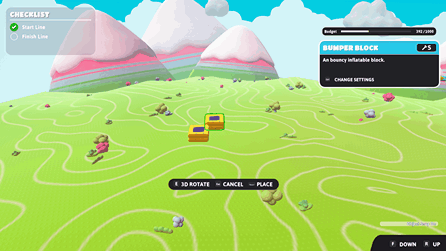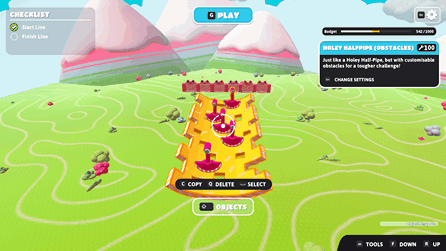Fall Guys Creative Mode
Egads! Thanks to the collective efforts of Fall Guys everywhere, we've finally uncovered the secret of Silent's mysterious belt. This curious contraption belonged to Digi—renowned Fall Guys engineer, and inventor of another wondrous feature we can't wait to share: Fall Guys Creative!
Upload into a vast digital domain in Season 4 and take control into your own four-fingered bean hands to create the chaotic course of your dreams!
My Contributions
~2 years as Technical Designer at Wushu Studios working in partnership with Mediatonic and Epic:
Development of Level Editor features for PC, Switch, PlayStation and Xbox Consoles using the Unity Engine.
Focus on Gameplay, UI/UX (MVVM) and Dev Tools.
Prioritized flexibility and modifiability of code, to ensure sustainability in a live-services environment with continuous iteration.
Responsible for designing and documenting features to be presented to, and approved by, the client, as well as more in-depth technical specifications for the development team.
Tweaked Gameplay settings of objects for improved usability.
Main Ownerships
Following are some of the highlights of systems I was a part of. By ownership, I mean that I was given a certain degree of responsibility to develop and/or guide their development to success, being the point of contact for these features.
Object Gallery (Design & Code)
Coded the UI and part of the model for the Object Gallery that allows selecting and placing objects.
This included helping design, stock, cost, and budget systems when we realized we required different ways of controlling how many objects could be placed.
I also spearheaded the design and creation of the folder system as I proposed reducing the time it would take to navigate each object list due to their large size, and fearing it would only grow as more themes and objects get added to the game. This folder system allows the clustering of similar objects into a sub-category, easily accessible with one extra input.
Settings System (Design & Code)
Created to empower players to customize their objects differently, by exposing their settings in the editor. This also allowed us to agglomerate some objects as variants, reducing their number in the Object Gallery and simplifying their access.
I planned and coded the architecture of the system, both the UI and object behavior preview, and the classes that allow defining per object what a setting is, and what its values are. The goal was to have an architecture that is greatly expansible where designers could easily tweak values on a per-object basis while also allowing a specialization of UI interactions.
I set a standard for how we should design settings, advocating for the use of simplified, discrete values (ex. Weak, Normal, Strong) to reduce complexity for the target audience. Finally, I added and tweaked a lot of their actual values.
Radial Tools (Design & Code)
We ran into an issue where we had a limited amount of keys on controllers which could conflict with already existing systems such as Party Mode.
To solve this, I advocated for, designed, and later implemented a quick access Radial Tools Menu that allowed us to add any number of tools to the game, and which could be expanded in the future.
Floor Resizing (Design)
A simple feature that simplifies defining the size of floors, one of the core objects of Fall Guys, and the base for placing most obstacles.
Initially, floor sizing was done using the settings system which could be cumbersome and imprecise. By adding physical UI indicators and world-based interaction, users can more naturally adjust their floor to the ideal size.
Level Browser (Code)
A seemingly simple menu that allows users to navigate, filter, duplicate, and view all created levels. In truth, this menu was complex to implement due to a lot of invisible features or edge cases such as level moderation, ban popups, or even the performance of having so many levels loaded in UI.
I was one of the coders of the client-side UI of the feature, working with model and server developers but mostly focused on its usability.
Object Snapping Tweaks (Design)
I worked closely with the coders and artists to iterate the functionality of the magnet system. This system allows objects to snap to each other and simplify development.
An example of an issue I had to solve was how the magnet force would work with the camera, as having a zoomed-out camera meant that the drag of an object would cover a longer space, and thus require a stronger magnet force, while a zoomed-in camera needed a weaker force so that objects could more easily detach.
Compound Objects (Design & Code)
Compound objects were a way to agglomerate different objects into one, allowing for collective behavior that wouldn’t be possible as separate objects. In the released version, this includes the Holey HalfPipe that allows complex movement patterns of its obstacles and the Door Dash object that allows defining which doors are open or closed.
I was the coder of the polymorphism class that would allow for this specialization of objects, ensuring it worked with other systems such as the settings system.